HESCO Online Bill
Hyderabad Electric Supply Company (HESCO) offers an easy way to check and pay your HESCO online bill, so you don’t have to stress about late fees or lost paper bills in July 2025. If you’re in Hyderabad, Tando Allahyar, or any of HESCO 12 Sindh districts, this guide is for you. Tired of waiting for bills, confused by taxes, or worried about high costs?
We’ll show you how to find your bill using a reference number, download duplicates, pay through apps like JazzCash, and save money with simple tricks like using LED bulbs or Time of Use meters. This article covers everything to make managing your HESCO online bill quick and painless, helping you avoid the hassle of visiting offices or dealing with errors.
How do you find the reference number or customer ID?
To check your HESCO online bill, you need either your 14-digit reference number or 10-digit consumer ID. These are like the keys to your bill’s digital front door. You’ll find them on any old HESCO bill; look for the 14-digit reference number if you don’t know where to find it. Watch the image below, we have highlighted the reference number and customer ID with red circles.
Premium tip: This tip makes my life easy; save your reference number somewhere safe (like a note on your phone) to make future checks easy.
How To Check HESCO Online Bill
Checking your HESCO online bill is super simple, and you don’t need to wait for the paper bill to arrive. Here’s how to do it:
- Head to the official HESCO website or a trusted platform like [https://iescoebill.com.pk/hesco-online-bill/].
- Enter your 14-digit reference number or 10-digit consumer ID (no spaces!).
- Hit the “Generate Bill” or “Check Bill” button.
- Result! Your July 2025 bill pops up, showing the amount, due date, meter reading date, and more.
You can view this on your phone, laptop, or even a tablet. Our site’s portal is mobile-friendly. Unlike some other guides, we’ll remind you to double-check your reference number if you get a “Bill Not Found” error. It’s usually a typo or the wrong bill type.
How to Print and Download a Duplicate HESCO Online Bill
Missed your paper bill? No stress! You can download or print a duplicate HESCO online bill in minutes:
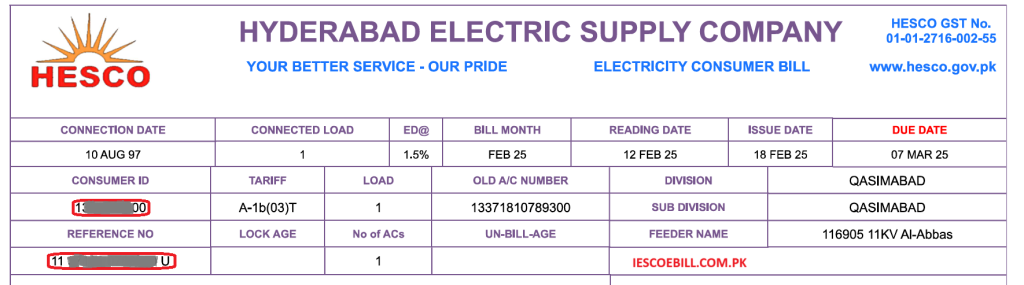
- Visit { https://iescoebill.com.pk/hesco-online-bill/ } or the HESCO official website.
- Enter your 14-digit reference number or consumer ID.
- Click “View Full Bill” to see all details, like consumed units and taxes.
- To download, select “Save as PDF” from the print menu (Ctrl+P on most devices).
- To print, choose your printer and hit “Print.”
This duplicate bill is perfect for payments and avoids late payment surcharges, which can sting if your bill arrives just a day before the due date. Unlike other services, HESCO’s platform lets you grab bills for July 2025, June 2025, or even older months like December 2024, if available. Want a pro move? Set a browser notification on[ https://iescoebill.com.pk/hesco-online-bill/ ] to get new bill alerts. I use this way better than digging through emails or waiting for the postman.
About HESCO
HESCO, or Hyderabad Electric Supply Company, is the backbone of electricity distribution in southern Sindh, minus Karachi. Born from the old Area Electricity Board, HESCO’s mission is to keep the lights on for about 1,178,412 consumers across 12 districts.
It’s a key player under WAPDA and works with NEPRA to ensure a steady power supply. From managing meter readings to handling complaints, HESCO’s got a big job, and they’re always upgrading their systems to make life easier for you. Unlike other guides, we’ll point out that HESCO’s focus on customer service sets it apart from other electric companies.
Districts Covered by HESCO
HESCO powers up 12 districts in Sindh, ensuring homes and businesses stay lit. These include:
- Hyderabad
- Badin (Laar)
- Jamshoro
- Shaheed Benazirabad (Nawabshah)
- Thatta
- Tando Allahyar
- Mirpurkhas
- And five more districts in southern Sindh.
HESCO Circles
To keep things running smoothly, HESCO splits its operations into four circles, 15 divisions, and 69 subdivisions, plus six construction and five maintenance divisions. Here’s the breakdown:
|
Circle |
Divisions |
Subdivisions |
|---|---|---|
|
Hyderabad |
4 |
16 |
|
Laar (Badin) |
5 |
19 |
|
Nawabshah |
3 |
21 |
|
Mirpurkhas |
3 |
13 |
This setup ensures HESCO can handle everything from new connections to emergency repairs across Sindh. Check your bill or the HESCO website for your specific subdivision list if you need local office details.
Bill Information
Your HESCO online bill is packed with info: the bill amount, meter reading date, issue date, due date, and payment history for the last 12 months. You’ll also see any late payment surcharges or taxes like FPA (Fuel Price Adjustment) or GST.
Want to know what you owe for July 2025? Just enter your reference number online to see the full breakdown. Unlike some competitors’ vague overviews, we recommend checking the “View Full Bill” option to spot any errors, like incorrect meter readings, before paying.
How to Change Name on HESCO Online Bill?
Bought a new property in Hyderabad or Tando Allahyar? You might need to update the name on your HESCO bill. The process is like applying for a new connection:
- Visit your nearest HESCO office (check the sub-division list online).
- Bring your CNIC, property documents, and a copy of the old bill.
- Fill out the application for name change or correction.
- Pay any applicable fees and wait for processing (usually a few days).
This ensures your bill reflects the right owner, avoiding future hassles. Unlike other guides, we suggest snapping a picture of your application receipt for easy tracking.
What Is the HESCO Detection Bill?
A HESCO detection bill isn’t your regular bill; it’s issued for issues like:
- Illegal electricity use (e.g., direct hooking or theft).
- Slow or faulty meters are causing underbilling.
- Unauthorized consumption detected by HESCO.
If you get one, check the details carefully and contact HESCO’s helpline (111-000-118) or visit their headquarters in Hyderabad to resolve it. Ignoring it can lead to hefty fines or service disconnection. Our edge? We recommend keeping a record of your meter readings monthly to spot discrepancies early.
How to Calculate HESCO Bills
Want to estimate your bill before it arrives? Use HESCO’s online bill calculator on their website or Google it. Just enter your consumed units (from your meter reading) and select your tariff type (residential, commercial, etc.). The calculator factors in taxes like GST, FPA, and surcharges to give you a close estimate. For July 2025, rates may vary due to fuel price adjustments, so check NEPRA’s latest tariff updates.
HESCO Online Bill Payment Options
Paying your HESCO bill online is easier than ever with multiple options. You can settle your July 2025 bill online or offline, avoiding those pesky late fees.
Bill Payment via Banking Channel
Most banks in Pakistan, like Allied Bank (myABL), let you pay through their apps:
- Open your bank’s app or website.
- Go to “Utility Payments” and select “HESCO.”
- Enter your 14-digit reference number.
- Verify the amount and complete the payment with an OTP.
Bill Payment via JazzCash
JazzCash makes payments fast :
- Dial *786# or open the JazzCash app.
- Select “Pay Bills” > “Electricity” > “HESCO.”
- Enter your reference number, review details, and confirm with your PIN.
You can also use EasyPaisa or Nayapay for similar steps. Unlike other guides, we suggest setting a calendar reminder for the due date to avoid missing payments, especially in busy months like July.
How to Check If My Bill Is Paid or Not?
To check if your July 2025 bill is paid, view the full bill online and look at the payment history section. It shows records for the last 12 months, including paid amounts. If it’s not updated, call HESCO’s helpline at 111-000-118 or visit a local office. We recommend taking a screenshot of your payment confirmation from JazzCash or your bank app for proof, just in case there’s a glitch.
Tips For Saving Electricity And Reducing Your Bill
Are you worried about high bills? Try these tips to reduce your electricity cost:
- Turn off extra lights and fans when not in use.
- Switch to LED bulbs, they use less energy than traditional ones.
- Limit heavy appliance use (like ACs or water pumps) during peak hours.
- Set your AC to 26°C for efficiency.
- Unplug chargers and electronics when not in use; they draw power even when off.
- Use high-quality wiring to avoid energy loss.
Install TOU/TOD Meter
A Time of Use (TOU) or Time of Day (TOD) meter charges lower rates during off-peak hours. Apply for one at your HESCO sub-division office to save during low-demand times (e.g., late nights). Unlike other guides, we suggest checking your usage patterns first. TOU meters are great if you can shift heavy usage to off-peak hours.
Consumers’ Safety Guidelines By HESCO
Electricity is awesome, but can be dangerous if mishandled. HESCO’s safety tips include:
- Don’t touch appliances with wet hands or clothes.
- Report fallen power lines to HESCO’s helpline (03372192751) immediately.
- Avoid hanging clothes on power cables.
System: cables or tying animals to poles.
- Use dry materials (wood, cloth, plastic) to free someone from electric contact.
- Ensure all wiring joints are secure and use quality cables.
These tips keep you and your family safe. Our unique advice? Snap a photo of your meter monthly and report any unusual readings to HESCO’s complaint center to avoid detection bills.
Hesco Peak Hours
HESCO sets peak hours when electricity demand (and rates) are highest:
|
Months |
Start Time |
|
April to October |
6:30 PM |
|
November to March |
6:00 PM |
Cut usage during these times to save money and ease grid strain. For example, run your washing machine or charge devices during off-peak hours. We suggest using a timer plug for appliances to automate off-peak usage because there are different rates for peak and off-peak hours.
HESCO Management Information System
HESCO Management Information System (MIS) is a digital powerhouse that streamlines billing, employee management, and customer service. It boosts transparency, letting you track bills or complaints online. Access it via HESCO’s official website or the HESCO online bill mobile app for real-time updates. MIS also helps HESCO manage its 1,178,412 consumers across Sindh efficiently, reducing errors in billing.
Taxes in the HESCO Bill
Your HESCO online bill includes several taxes and surcharges. Here’s what they mean:
FPA (Fuel Price Adjustment)
FPA reflects fuel cost changes for power companies using oil or gas. It varies monthly based on global prices.
FC Surcharge (Financing Cost Surcharge)
A fixed 43 paisa per unit to cover Power Holding Private Limited’s debt servicing.
TR Surcharge (Tariff Rationalization Surcharge)
Covers the tariff gap between NEPRA and GOP. If positive, GOP subsidizes it; if negative, HESCO pays it.
QTR Tariff Adj / DMC
A quarterly adjustment that appears every three months.
Deferred Amount
An optional amount you can pay later without late fees, often split into installments.
TV Fee
A Rs . 35 charge for Pakistan Television funding.
GST
A 17% General Sales Tax on your electricity cost.
Electricity Duty
A small tax based on your consumption.
HESCO Tariff
HESCO’s tariff varies by consumer type (residential, commercial, industrial) and usage. Check NEPRA’s website or HESCO portal for July 2025 rates, as they adjust for fuel prices and demand. Residential users typically pay per-unit rates, with higher costs during peak hours. Use HESCO’s bill calculator to estimate costs based on your meter readings.
HESCO New Connection or Transfer Procedure
For a new connection or name transfer:
- Visit a HESCO office (find your sub-division online).
- Submit your CNIC, property papers, and old bill (if transferring).
- Complete the application and pay fees.
- Track your application via HESCO’s demand notice tracking system.
Our tip: bring a photocopy of all documents and keep a digital copy for records.
How to Check Load Shedding Schedule in CCMS
Unannounced load shedding can disrupt your day. Check your schedule on HESCO’s Customer Complaint Management System (CCMS):
- Visit the CCMS website.
- Enter your 14-digit reference number or select your feeder/grid station.
- View the “OFF” timings for your area.
This helps you plan around outages in Hyderabad or Badin. Save your feeder details for quicker checks next time.
Customer Complaint Management System (CCMS)
HESCO’s CCMS is a 24/7 online platform for registering and tracking complaints. Log in with your reference number or mobile number to report issues like billing errors or outages. Complaints are acknowledged within 24 hours, with resolutions in about 14 days. You can also verify connections or check load shedding schedules.
HESCO Helplines
|
Category |
Details |
|
Contact Center |
111-000-118 (HESCO headquarters) |
|
HESCO Head Office |
03372192751, 03372192752, 03372192753 |
|
Federal Complaint Cell |
Check HESCO’s website for the latest number. |
|
Helpline |
118 for quick inquiries. |
Save these numbers in your phone and note the best times to call (mornings) for faster responses.
Conclusion
Managing your HESCO online bill for July 2025 doesn’t have to be a chore. From checking your bill on HESCO sites to paying via JazzCash or your bank, HESCO makes it easy to stay on top of your electricity costs. With our tips like saving your reference number, using TOU meters, and tracking meter readings, you’ll save time, money, and stress.
Unlike other guides, we’ve packed this article with practical hacks and clear steps to give you the upper hand. So, grab your reference number, check your bill, and keep your lights on without breaking a sweat.
